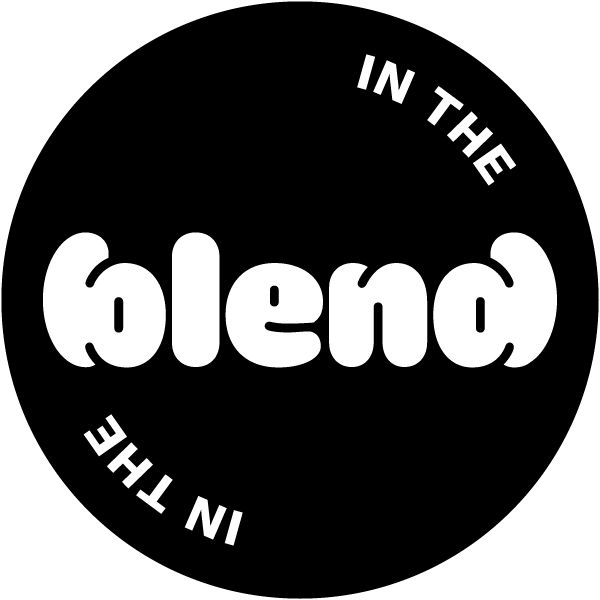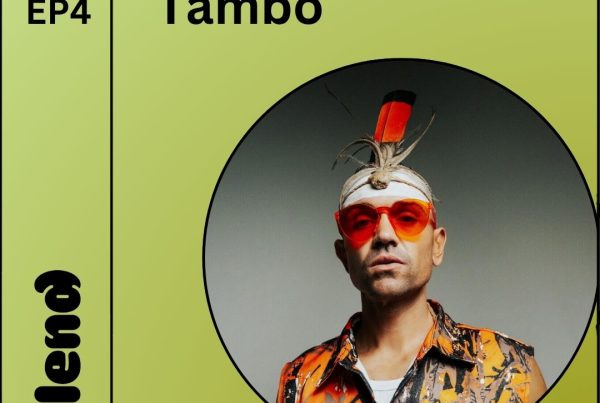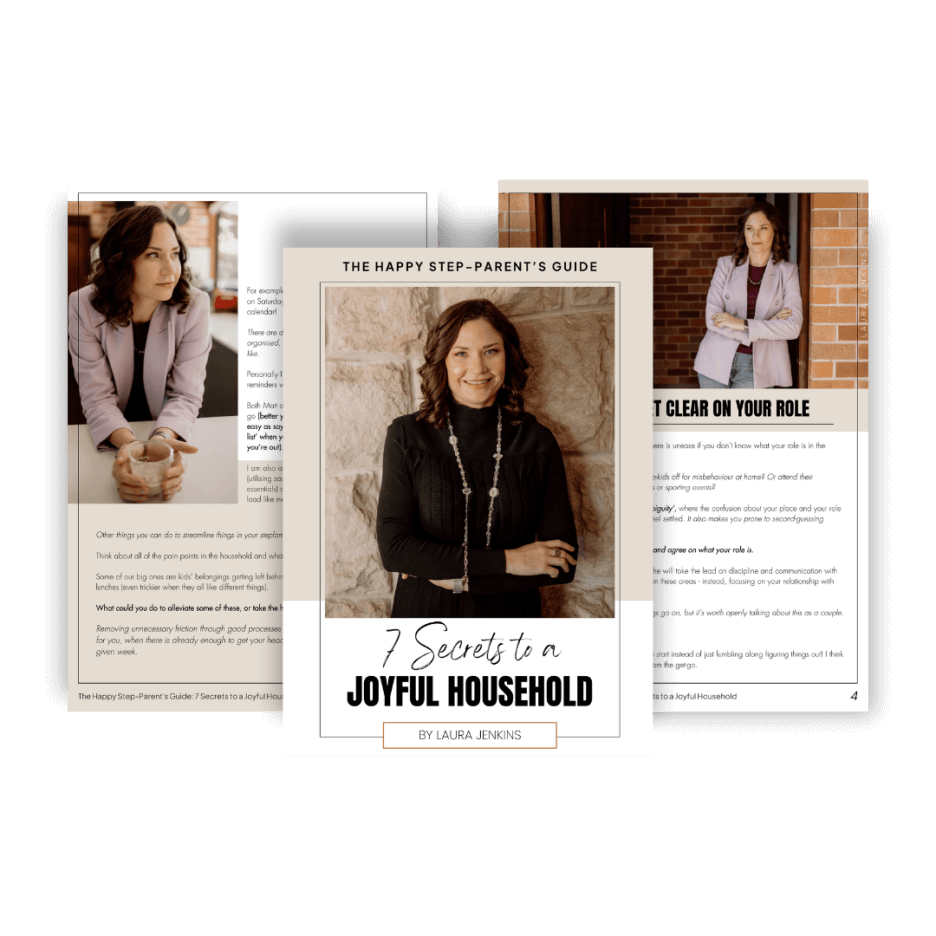In this episode, we uncover the inspiration behind The Family Core app from its creators, a husband and wife team, Dr. James and Ginger Dellaripa.
We uncover the inspiration behind it, explore its unique features, and hear examples of some who have used it to master their organisation, reduce stress and increase their family harmony.
Ginger Dellaripa (00:00): It just helps if you have everything family in one place and work in a separate place.
James Dellaripa (00:06): It gives them their direction for the day. They don’t need to be worried about everything else that’s going on in the background.
Laura Jenkins (00:12): In The Blend is a podcast series that helps parents navigate life within a blended family. Join me as I speak with experts and guests to get practical advice on how to have a harmonious blended family life.
This series dives deep into the unique dynamics, logistics and challenges of raising a blended family. From new partners to juggling mixed finances, we will help guide you through it.
(00:40): Welcome back to In The Blend. I’m your host, Laura Jenkins, and in today’s episode we’re diving deep into an app designed for blended families. Now, if you’re a parent navigating that intricate dance of blended family schedules, juggling activities, and striving for open communication with all family members and ex-partners, then you’re in the right place. Today we sit down with Dr. James and Ginger Dellaripa, creators of the Family Core app to uncover the inspiration behind it, explore its unique features, and hear examples of some who have used it to master their organization, reduce their stress and increase their family harmony. And if you’ve got skeptical family members resistant to change or using yet another app, they’ve got some tips to help you get them on board too. So whether you’re a seasoned blended family pro or just starting your journey, stay tuned for a closer look at the Family Core
app and how technology can help you make life that little bit easier. Let’s get started. Okay, well welcome James and Ginger. I’m delighted to have you both on the show today. Thank you very much for joining me.
Ginger Dellaripa (01:54): Thanks Laura. We appreciate it.
James Dellaripa (01:56): Thank you.
Laura Jenkins (01:57): Now you’re a husband and wife team and the team behind the app that’s designed for families and blended families. I’d love to know to start off with, how did the idea for the app come to be and what was the inspiration behind it?
James Dellaripa (02:14): Yeah, well, to preface that story, we’re a blended family and we’ve been a blended family for about 13 years. There’s seven of us all together. She brought a son in. I brought two daughters in and then we
have two of our own. And through the course of the years we got a lot of compliments about being organized, being on time, the kids get into the right places where they’re supposed to be, doing well in school, doing well in activities, seemed to be well adjusted and so we were doing something right. We were blessed clearly. But then one night, about four years ago, she had a Holy Spirit moment. Of course, that’s always in the middle of the night where they wake you up, they say, Hey, hey, I’ve got something to tell you. And so she can take the story from there.
Ginger Dellaripa (03:04): Yeah, well I say, but it was a Holy Spirit moment for me and so I hollered out to him and said, the Holy Spirit says we’re going to make an app to help families blend better and communicate better. And we
had been through a long custody battle for two of our children and once we had gotten to an eight year mark, you’re kind of at your limit. And so finally he came to me and said, you’re going to make an app, and I put you through that so that you’ll know how to help families and you’ve been through every
situation. And so in hindsight, it really was a blessing that we went through that turmoil for so long because in turn we were able and we are able to help other families that have or are going through the same situation we did. So when I told him that’s not our line of work at all, and so when I told him, he
said, no, go back and tell him he’s got the wrong family.
(04:03): But after thinking about it, he thought, okay, you know what? It’s probably true. We do have that knack to us. And so we began to build it. We did a prototype that we put out for about a year and we went back to the drawing board and took our user’s advice and kind of cleaned it up for a new version. And we’ve since launched that. And so we’ve been blessed. We were on six continents right away and we didn’t realize there was such a need for what we had produced. And so it’s been really exciting and we’ve been able to help families around the world, which is it’s very touching for us because again, that
wasn’t our line of work and he just gave us the opportunity to bless other people.
Laura Jenkins (04:47): Amazing, amazing. So one day in the middle of the night you got this calling if you like to go forth and create the app. How long ago was that?
James Dellaripa (05:02): This was back in 2018 and so that morning after the big inspiration, I began to think about it and it seemed right actually we just had this gift of being organized and maybe other people have other
spiritual gifts, not organizations. So we thought yeah, maybe we could share this and help families that are trying to blend or co-parenting through divorce better organized and set a neutral platform in order to communicate with each other and keep the dust levels low. So it began to work on it and we decided
there was four pillars that helped families, whatever that dynamic of the term family is, better organized, better communicate, and ultimately better connect. And we thought that was a chat feature, data storage feature that’s shareable and secure, a color-coded calendar and a check-in feature all in one location and it’s built just for family. It’s not built to involve work or anything like that, it’s just forthe family members, whoever that may be or you’re taken care of and it puts everybody on oneplatform. So all that information is stored in one perfect spot. Whenever you need a piece of information, you’re always out somewhere away from your home office or desk or your Rolodex and you need that piece of information straight away. Well on your handheld device now with the family core, you have access to all that information and you can securely get it to who you need to get it straight away.
Laura Jenkins (06:41): Fantastic. I like the sounds of this. So I am curious to know a little bit more about the features and from my own personal experience, I know that juggling all of the things can take up a lot of mental energy, especially when you’ve got multiple children. We’ve got four in our situation. I know you’ve had even more than that between you. So let’s think about just coordinating the schedules of all the different children in your family. How would that work within the app itself or managing the activities and where they need to be?
Ginger Dellaripa (07:18): That’s my favorite part, so I’m sure that you’ve experienced going through your story, we were running three different calendars for just the children and then we had his work calendar and my work calendar and then I would lay them all out and try and cross reference who was going to be where. So we made ours from the beginning of our blend, I made the kids color coded so that I could just reference a color with the one child and the two children and then our biological children. And so now on the calendar
that we’ve created, each child is color coded, so when I see the calendar, I want to see everybody and where everybody is when he sees the calendar, he wants to see one child at a time. So the children’s calendars are broken up by their color code and that way they can add stuff to the calendar and then tag him and I on it so we can see it.
(08:14): We have three adult children now that are out of the house and adulting. And so we have them just add their schedule on there so that they can kind of correspond with the younger children if they want to be involved in activities or we add an activity for them that we want to invite their older siblings to and then we just tag them on it in reference. So if it’s something that’s just you and your husband like date nights, you only tag him on it, then that comes up on his calendar. If it’s something like a soccer game
and you want to invite everybody to it, whether it be the other parents on the other side or siblings from the other side or just in your home, you tag those individuals on it and a notification and an invite will come up on their calendar.
(08:54): So it really is keeping everything for your family court in one place, plus you’re informing the other parent or co-parents without having to communicate at a level that could become hostile. You sent the notification, they get a notification that comes up on their phone and then it goes onto their calendar. So that way if a permission slip comes home with a shared child that’s not in your home at the time or is coming back, you can take a snapshot of it, add it to that calendar event, and then your co-parent has the exact same information and they’ve been tagged on the event so that it goes onto that child’s calendar.
Laura Jenkins (09:32): That sounds fabulous. That’s very well thought through and I like how you mentioned that it keeps the communication very neutral in that you’re just sending a request to somebody, they can accept it and you don’t need to have the back and forth text message to and froing. Has this calendar then replaced your Apple calendar or your Google calendar that you might’ve been using before? Are you using it now for everything?
Ginger Dellaripa (10:02): I use our family for our family calendar now. His word calendar is completely separate and then I referenced that we did find that when I had everything up, it causes a level of anxiety in the kids that they truly don’t need knowing that he’s going to be gone X amount of hours or I’m going to be gone X amount of hours and then they’ve got exchanges going on and things like that. So for them to just be able to reference their immediate calendar and they’re not needing to be involved in everything else that goes on or a sibling exchange, it just helps if you have everything family in one place and work in a separate place,
James Dellaripa (10:41): It gives them their direction for the day and they can read off that calendar, know how the day is going to unfold for them. They don’t need to be worried about everything else that’s going on in the background.
Laura Jenkins (10:54): And let’s say you’ve got teenagers, so we’ve got two at the moment. My stepchildren, they are of the age where they’re loving to catch up with their friends on the weekend, but of course they can’t drive yet. So there’s a lot of ferrying that takes place on a Saturday and Sunday to friends’ places or the mall or the movies or wherever it might be. Could it be that they could upload their own event, so let’s say it’s going to a friend’s house or something like that in the calendar and then tag you in it so that you could see what they were planning to do over the weekend?
James Dellaripa (11:35): Yeah, absolutely. They can add the event to the calendar tag, the parents that are involved in the custody or everybody that they think it’s important for them to know where they’re going, at what time
on the event. And everybody gets that push notification once that calendar is everybody’s been communicated to. And then if you open up the notification that actually sends a notification back to the original issuer so they know that you’ve actually received the message. So it’s a two-way street, so you have a notification going out to those that you’re sending the communication to. And then once the communicate has received the message and opened it, then a notification goes back to the original sender. So they know that the communication loop has been complete. In addition to that, you have a
check-in feature that falls right into this scenario of a teenager going off with their friends. So while your teenager is off at their event, they can do a check-in on the geolocation service and it works on both Android and iOS applications. So it doesn’t matter really what kind of phone they’re on, everybody can be found on the same map. And then of course with the chat feature, you can stay in continuous communication with your teenager while they’re out and they can let you know when they’re done need a ride home or they’re getting a ride home. So the app functions in a multifaceted way for that type of a scenario.
Laura Jenkins (13:09): Got it. And does it replace apps like Life 360 where as a parent you can track where your child is? Is there that functionality as well as the check-in functionality?
Ginger Dellaripa (13:24): Well, what we found here when we were going through our legal battle is that the other parent nor the child, it’s not very comforting for them if they’re being tracked. And so we chose to use a general check- in so that we could train our children to check in, and then that kind of took away the pressure from them when they’re with the other parent, when they’re with the co-parent and when they do a check-in, there are certain permissions that you can have on so that it takes the pressure off the child, they can check in and both parents, no matter which home they’re at, get the notification that the child has checked in and then there’s no communication that needs to be had there either. They just know both parents got the check in and if you’re in a situation where the other parent’s like, no, I don’t, whatever they’re doing at your house, like more a parallel parenting situation and you need to turn that off for that parent period of time, you can do that as well. But it’s just we found that it’s easier on the child if they learn to check in. And it does really for him, it helps him stay in communication with the kids. Like he’ll come home from work and say, Hey, I saw you guys went over to the library after school, who was with you? What’d you do? What were you guys studying? Things like that. And it opens up a line of communication that he wouldn’t have had otherwise.
Laura Jenkins (14:47): Definitely. I really like the idea of that and it gives independence to the children as well using the app and the trust in going where they’re supposed to be going and then just checking in to let you know
that they’re there. Something that has been a frustration for me in the past is when I haven’t got, I’m not privy to all of the conversations that take place regarding a change of plan. So it may be that let’s say my stepdaughter is going to be now staying the night at a friend’s house and that means that there’s one less person for dinner or just little things like that. But those sorts of things when you don’t necessarily know ahead of time. So can the app help create that transparency around changes in the schedule that pop up ad hoc throughout the course of a day?
Ginger Dellaripa (15:44): I believe I’m big on schedules and what we do is he has a thread directly with each of the children individually and then we have a thread with the two of us on it with each child individually, and then we have an actual family thread. So if there is going to be something that’s going to affect the dinner table, it’s important for us to sit around the dinner table every night if that’s going to affect who’s sitting at the table that night that goes out in the group thread, Hey, I’m going to go to Tammy’s house, I won’t be home for dinner. And it goes across the board and that way everybody knows, or vice versa, you’re cooking dinner. So if you say we’re having spaghetti and meatballs tonight, you only have to text that once because the entire family that’s going to be at the table got that message.
(16:29): So I do believe that it kind of works twofold in that way, and I’m sure that you learn this with your children and your stepchildren, that building trust with them is so important because rules without a relationship are more difficult for those children to follow. But in a blended situation, if you start to have open communication and trust and the little siblings start to see it and they kind of see the pattern on how things go as they grow up the totem pole, it makes it easier on everybody and they see, well, my sibling trusts my parents, my parents trust them. I’m going to do what they’re doing and they can kind of
see it all happen before them on the app when they feel part of the team.
Laura Jenkins (17:13): Yeah, that makes perfect sense. So are there any other key features outside of the scheduling that we’ve talked about that perhaps help this app stand out from some of the other tools.
James Dellaripa (17:28): Yes. Well, so we’re just as secure as your banking app. We use a health cloud from Microsoft as our server and 256 been encrypted, two step verification to get in, but the data storage is also behind a pin code as well. So there’s a tertiary layer of security, and one thing to keep in mind is you can build all of your own files. We put in place general Scholastic medical and legal categories to build files in, but at the bottom of the dropdown menu, you can build all of your own filing systems. So whatever’s important for you could be resume builder files or art class files for the little kids, whatever it is, house files, keeping track of air filter sizes in your home, anything is possible to add, but the secure information is behind a tertiary pin system. And then the only people in your platform that’ll ever know that you have it are only those people that you tag on the document anyways, so you’re giving them permission.
(18:29): So you have HIPAA compliant, you have COPA compliant, so there’s no selling of data because there’s children’s information involved in the platform. We talked about two-step verification and then the permissions behind it. So there’s two types of family members. You have administrators that have full access to the platform, they can add information, they can edit information, they can delete information, and then they can change who can see the information. Then you have family role members usually assigned for the children where they can view only or they can view and edit their own
information, but not anything else in the platform that they might be privy to because you’ve tagged them on the document. So there’s many different ways to set permissions in the platform for all things, contacts, tasks assigned the calendar, the data storage, even chat. You can prevent exes from speaking
with children that they don’t have a relationship with, or you can prevent the geolocation check-in service from being seen by an ex spouse related to a biological child that’s not theirs. So there’s plenty of different ways to keep secure information, secure always, but then share whatever it is you need to
on the go. And that’s actually a pretty unique feature compared to a lot of other organizational platforms that are out there
Laura Jenkins (19:55): That sounds really flexible in that you can set it up to suit your particular circumstance. I imagine that it’s quite a useful tool when it comes to legal issues as well. If there might be two co-parents who are having
a hard time getting along that it might be a nice way to contain their correspondence with one another within the app and then that’s something that can potentially be shared in a very easy way with a third party like a lawyer should that be required?
Ginger Dellaripa (20:27): Yes, it does. And you can actually put your lawyer on your platform as well. We work with a lot of mediators here in the states where they will kind of pilot the couple as they’re going through divorce and kind of monitor what’s going on, making sure that both parties are tagged on cards or court documents or anything legal and just help them on the on-ramp. And then once they’re good, they kind of release them and let them go. But it’s having a third party, like a mediator, help you make sure that you are playing nicely with each other after the divorce and the best interest of the children. So you can put a third party on there to help you monitor or help get you going and then have them be released once things are easier.
James Dellaripa (21:18): We’ve had a couple mediators, once we explained what this platform does and it’s functionality, they came to that conclusion straight away. So I can be the admin, I can get the parents on there and I can
encourage them to start uploading the information that’s pertinent to take care of the children and then I can back out of this and just take on a backseat role. I can stay within the platform, but just let them take it over. And that’s exactly what a couple mediators that we have do very well actually. And it’s helped parents that no longer really are keen to see each other anymore parent in an adult manner. And again, just keep the friction at a very low level because it’s such a neutral platform.
Laura Jenkins (22:01): And what if you’ve got a circumstance where you’ve got one parent who doesn’t want to use the app? Have you got any strategies or suggestions for getting somebody who might not be as keen to use another app as you are?
James Dellaripa (22:19): Yeah, absolutely. We’ve been down this road a number of times as a matter of fact, and we’ve encouraged the parent that wants to get on the app to do so. The product holds up to 10 family members for just $3 and 99 cents a month. It’s canceled at any time. So it’s very low risk. It can be used for people of all socioeconomic status levels. And so if you have one parent that’s not cooperating, we say we encourage that other parent, go ahead and get organized, get everything in there, invite the other parent to become part of the platform if they don’t want to, that’s okay. Those are usually the situations where there’s something legal still going on and this becomes a great tool for you to demonstrate, Hey, I’m trying to behave in the best manner to take care of the children or this child appropriately.
(23:13): The other side doesn’t necessarily want to be involved, that’s okay. But I’m doing my best to organize everything and to communicate with them when they’re ready to because I have everything in this platform and ready to go. And it’s very intuitive and easy to use. And what we have found over the years
is not every parent that’s being more difficult, but quite a few of the parents that are being more difficult after asking for the social security number so many times or a birth certificate so many times and the other one texting, it’s in the app. Many of them do come around and it can take a year, it can take two years, but many of them do come around eventually. Usually once the acuteness of the separation has gone and there’s been that tincture of time to kind of let things settle, many of those difficult parents tend to come around and then they become that better higher functioning parent for the betterment of the children.
Laura Jenkins (24:09): I like that approach. It says to me, you’ve got to just take the initiative, don’t you, depending on whatever your circumstance, but make the most of the technology that’s available. And through that action you’ll try and eventually try and influence your co-parent to jump on board when they see the value.
Ginger Dellaripa (24:31): For sure. And just like your parents and we’re parents when you see, they’ll get a notification to say something’s been added. And we even go as far as to add artwork for the kids or school pictures for the
kids. And eventually when that parent comes around, whether it be 10 months or 10 years to be able to go back and look to say, oh, that was what they look like in first grade, second grade, third grade, and have that opportunity, it gives them an opportunity to build a relationship with the child without having to go back to ask the other parent, can I have a school picture for each year? Do you have any information on what they did or it’s already there for them so that they can nurture a relationship on their own.
Laura Jenkins (25:15): Yeah, sounds fantastic. And are there any success stories or particular users that you’d like to perhaps mention or highlight as well since you’ve launched the app a couple of years ago?
Ginger Dellaripa (25:30): Sure. When you asked that earlier, I had somebody come to mind straight away. So we are a military family. Our oldest was in the military is now since out. So when we launched first we launched to
military families who not only have the struggle of a higher divorce rate than statistics are in the general population, but they also get deployed and they’re away from their families. So I actually met a young lady that is with the army and she got deployed about eight weeks after her third child was born. So she
was immediately on a 10 month deployment with a brand new baby. She’s a stepmom to the first child and then has two more. So she was away from her family, she was away from her stepson and she oddly enough is best friends with her stepson’s biological mother. So when I met her and what she was
introduced to the product, we always do a one-on-one walkthrough with anybody that wants to schedule an onboarding to get on.
(26:40): So I actually ended up meeting her, walking her on and helping her get her profile set up and the biological mom of the first child was the one that was trying to stay in communication with her, like snapping pictures of artwork or saying he’s got to read along at school and was just trying to really co- parent with her. And it’s not to say that the biological father or stepfather wasn’t involved, they’re just not as organized and they’re trying to take care of the kids. So the success for her was that biological mom, stepmom got on the platform and started planning her return, which was really nice. So they
started putting in a custody calendar and she was able to upload artwork and documents and things that were important and she was also kind enough to then snap pictures of the other children’s artwork and things, events that had gone on. And so during her deployment, it made her feel like she actually had a
firsthand view of the children, even though she was on the other side of the world like yourself, it’s daytime for you, but nighttime for us. And so she was able to open the app and kind of stay in communication and see what all the children were doing and what life looked like being away from home.
James Dellaripa (27:59): Well, and then on the calendar she could see when doctor’s appointments were made and dentist appointments were made and those other types of activities like ballet or soccer, so she could see those on the calendar and then she knew, Hey, I can ask about when she got time to be on the phone, I can ask about how the soccer game went or whatever the most current activity was. So she feels more in the loop and not 2000 miles away. So it’s really worked out well. One of the other features, Laura, that we put in is the ability to link separate Family Corps accounts together so you can actually invite one person from one specific account into another account. That’s what we’re doing with this particular family now is we’re onboarding the one mom to have her own account so she can be the administrator of her own account because she’s now remarried and having a new nuclear family, but she wants to stay in contact with the kids from her ex-spouse and those kids are on his platform so she can be invited into his platform and see everything related to those biological children, but still be the king of her own domain in her own family core account and take care of her own children where none of the other
parents in the other account need any access to them.
(29:24): And so she can keep all of her own sensitive information, personal and private and be the administrator of her own account. So there’s a link ability between family core accounts and it’s just been fabulous how it’s worked out and how easy it’s to stay in and stay organized.
Laura Jenkins (29:43): That’s fantastic. It really is. Sounds adaptable to any type of modern family situation and the long distance piece makes a lot of sense as well. I’m sure there’d be lots of families in that situation. I can see
where almost at time here. Just before we wrap up, I would love to know from both of you whether you’ve got any final tips for those who are in blended families, either from your own experience or from perhaps experience with some of the customers of your app, whether you’ve got any final tips or words
of advice for anybody trying to manage all of the things that come with being in a busy blended family
Ginger Dellaripa (30:28): Do it Well, I think what we found, which was really valuable to us is that you’re in a blended family. Your time is already split sometimes in half. And so it’s important that while you blend or while you’re in the midst of blending, that you value and cherish those times to build a relationship so that when the children are gone, they have relationships between each other and then with their siblings, whether it be step or half or whatever that is in the blend. And then also dating each of your children and
establishing those relationships between stepparents and parents and whatever’s biological or not biological. We don’t actually use the word step in our family, but we know that not all families have a situation that we do to make it as nuclear as you can so that everybody’s childhood is as fair as possible to be a good childhood, a healthy childhood. I think a lot of parents get lost in the mix of all the high level trauma that’s going on and your children continue to age every day and you don’t want to miss that. So I think that that’s most important. And I think that was a big part. An attribute to our app is trying to keep the hostility low so that your relationships can be high and long lasting.
James Dellaripa (31:58): Yeah. No matter how hard it is, and believe me, I understand it can be very difficult. You’ve got to try and take the high road every chance you can. And like Jen said, date your kids at times. I can’t remember who quoted this, but by the time your children reach the age of 17, 90%, 80 to 90% of the time that you’re going to spend with that person, that child has already been in the past because now they’re going to move on to their own life. And then in a blended family where there’s custody schedules, now you’re cutting all that child time in half already or something like that, some fraction of that. So take the higher road, stay out of the argument, stay out of the courtroom as much as you possibly can and try to enjoy the time with your children while you have them because it goes so fast.
Laura Jenkins (32:50): Such wonderful advice. Thank you so much for that and fascinating discussion. I’ve really enjoyed it and I’m so curious to go and have a little play with the app myself now, James and Ginger, where can people
go to get their hands on the app and also to connect with you if they would like to do so?
James Dellaripa (33:09): Sure. Our webpage is www.thefamilycore.com and you can find us under the Family core in both the Apple App Store and the Google Play Store. And then we have a bunch of resources on our webpage and
we have an Instagram and Twitter or X all that going on as well. And you can find us at the family core or at the family core, and we have a YouTube channel with lots of tutorial videos to help lessen the learning curve with the platform.
Laura Jenkins (33:41): Fantastic. Well thank you once again and have a great evening. Thank you, you too.
James Dellaripa (33:47): Thank you, Laura.
Laura Jenkins (33:49): Thanks for listening to In The Blend podcast. The show notes for this episode are available @intheblend.com au. And if you like what you heard, be sure to subscribe and please rate and review in your podcasting app. You can also follow me on Facebook, Instagram, and LinkedIn.